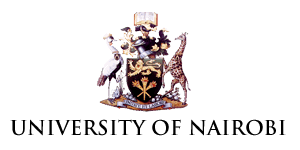Frequently Asked Questions (FAQs)
REGISTRATION:
1. What Do I do next after I receive a Letter of offer to study at the University?
- The first thing you need to do is access the University of Nairobi Student Management Information System (SMIS Portal) to generate a Registration Number.
- To Access SMIS portal click HERE or visit https://smis.uonbi.ac.ke/
The SMIS portal will allow you to:
- Access your admission Letter
- Access your joining instructions
- Register as a Student by creating a student profile
- Pay your Fees
- Create your student email and Active Directory
- Register for courses and access timetable
- Apply for student accommodation
2. How do I get a Registration Number?
- Access the students’ portal. https://smis.uonbi.ac.ke/
- Scroll to the bottom of the page to the SMIS Allocated Registration No. section
- In the box provided, Enter Application Ref. No as it appears in your Letter of Offer to get your allocated Student Registration No
- Click on Get Allocated Students number
3. How do I log in to the SMIS Portal?
- Access the students’ portal. https://smis.uonbi.ac.ke/
- Log in using the Registration Number. The year of registration must be in full eg ../2020
- Government Sponsored students(Module I)
- User name: Student Registration Number
- Password: School index number
- Self Sponsored students (Module II)
- User name: Student Registration number
- Password: Application reference number
- Postgraduate students
- User name: Student Registration number
- Password: Application reference number
Incase you forget your password; use the “Forgot your password? To reset your SMIS password
4. How do I get my Admission Letter?
- Log in to the students’ portal. https://smis.uonbi.ac.ke/
- Username: Use your registration number
- Password: enter your password (use your either KCSE index or ID Number or mobile number)
- Once you log in: Click on “Download your Admission Letter”
5. How do I upload required documents on the students Portal?
Ensure you have all the documents listed on the checklist shared with you on email or visit https://uonbi.ac.ke/registration to see the full list of all required documents.
Scan all the documents (documents should be in PDF format)
Take a passport photo (jpeg Format)
- Complete, scan and save all the documents in the joining instructions as listed on the checklist
- You can use mobile apps from play store to scan your documents. Apps such as Adobe Scan, Fast Scanner, Genius scan, Camscannner or any other apps on smart phones.
- Once you access the registration portal, undertake the following steps to upload each document
- Cross-check details before submitting the documents for approval
- Wait and login in later to see decision from the university
- If you are required to review, address the issues and submit again.
*Please ensure that your scanned documents are clear and legible. They should also in the indicated allowed format (PDF, JPG)
6) What is a fully executed Bond?
The Bond is made by the University Council and Senate (hereinafter referred to as 'The Enacting Authority') and forms part of the binding terms and conditions upon which anyone may be admitted, re-admitted into, or permitted to remain in studentship in the University.
Students are expected to familiarize themselves with the conditions spelt out in the Bond and to have it executed as required. The executed Bond must be returned to the University on registration day. The Bond is fully executed upon being signed and stamped by a Judge, Magistrate or Commissioner for Oaths.
6. How do I get my students email?
Log in to the Students Portal: smis.uonbi.ac.ke
- Click on “My profile”
- Confirm your Profile details in the table provided.
- In the UONBI email row: Click on create “Click here to create UONBI Email”
- Follow the steps as guided.
- Incase you forget your password, you can always reset it using the “Forgot password” option.
7). How do I activate my Active Directory (AD) Account?
Students will use this account to access E-Learning platforms, University sites like the library, (webvpn) and wifi
- Log in to the Students Portal: smis.uonbi.ac.ke
- Click on “My profile”
- Confirm your Profile details in the table provided.
- In the UONBI Active Direct (AD) Account row: Click on “Click here to activate/reset AD account”
- Your AD username is your Registration number without the forward slashes ( / ) eg D3312341998 ( the usual registration number in this case would have been D33/1234/1998). The Default Password: uon_chemi2015 (if you are log in for the very first time)
- To reset your password: http://adstudents.uonbi.ac.ke/ Click on forgotten password
8 What is the Procedure for Inter/Intra-faculty transfer?
For Module I Government sponsored students (KCSE 2019):
- Log in to student portal: smis.uonbi.ac.ke
- Click the icon Inter-Faculty transfer.
- Follow laid down instructions which include the payment of the transfer fee.
*Please note: You will only be able to do this once the portal is activated one (1) week after Reporting and Registration i.e. on 6 September 2020 to 14th September 2020
For Module II/self sponsored students
Write a letter to the Academic Registrar through:
- Your Current Dean/Director
- The Dean/Director of the School/Faculty/Institute you wish to transfer to.
- Pay the prescribed fee and attach the payment receipt.
- Scan and email to your School/Faculty/Institute for processing.
The Transfer fee is Kshs.1,000/- payable at any ABSA Bank, Account Number 030948245531, Branch Queensway. The outcome of your application will be communicated fourteen (14) days after the deadline for applications on Monday, 14th September 2020.
9. What is the Procedure for Inter -University transfer?
Students who transferred from other universities to the University of Nairobi have been admitted. Their details have been entered in the Students Information Management System(SMIS).
The students are requested to log into the students portal, download their application letters, joining instructions and start the registration process.
10. How do I defer my studies?
Write a letter to the Academic registrar, through the Dean/Director of the School/faculty/Institute requesting for deferment.
11. How do I get re-admitted back after deferment?
Write a letter to the Academic registrar, through the Dean/Director of the School/faculty/Institute requesting for Re-admission.
12: How do I get intouch with you Incase I need assistance?
Academic Registrar: 020 4913199/3027/3196/3067/3065
Graduate School: 0204913128/3129/8030/8032
Customer Experience Centre contacts: 0204910000, 0204914112 | Customercare@uonbi.ac.ke
The following are general service emails:
SERVICE EMAIL ADDRESS
Undergraduate Admissions: admissions@uonbi.ac.ke
Graduate Admissions: gs@uonbi.ac.ke